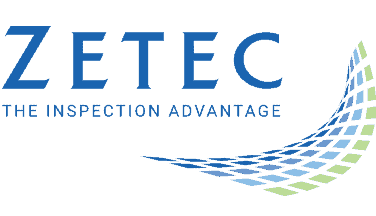Velocity
KEY FEATURES
What’s New for Velocity version 1.18.0
Product Bulletin
Velocity/AN
For RDTiff-based data, the channels are ordered 1-4 absolute and 5-8 differential. An option was added to allow the user to change it to 1, 3, 5, 7 as differential and 2, 4, 6, 8 as absolute. See the Site Configuration manual for how to use the Order RDTiff Channels By Timeslot/Drive feature. The C-Scan is now showing the display set names setup in Site Configuration for both RPC and Array data.
Velocity/AQ
When using the Test Planning via Habitat mode, the Expand test feature was added to the Test Plan load dialog.
Velocity/DM
Added the Component Parameter page to the Tubesheet Builder.
Velocity AQ for Data Acquisition
- Auto Acquire (AAS & Scripted AAS)
- Network Hardware Identification Utility
- Integrated Test Management
Velocity AN for Analysis
- Bobbin, MRPC and Array Analysis
- Enhanced C-Scan
- E-Resolution
- Multi-datafile Comparison
- One all-inclusive DB per component
Velocity DM for Data Management
- Inspection Planning and Management
- Historical Data Management
- Test Plans
- PID Test
- Extent reporting tool
- Auto Closeout Reporting