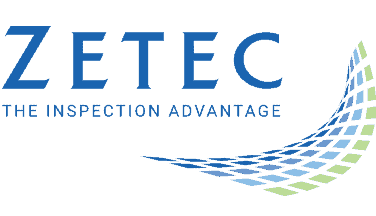UltraVision Touch
- Home
- Productos
- Ultrasonido
- UT Software
- UltraVision Touch
WHAT'S NEW
Acoustic Field Tool
With UltraVision Touch 3.10R7, you can now access the new acoustic field tool onboard any Topaz.
Mouse Usage
With the new UltraVision Touch 3.10R7, a new “mouse mode” is available to facilitate the use of a computer mouse without the touchscreen. When the “mouse mode” is activated, all views will behave accordingly to these mouse actions:
- Single click and drag
- Drag cursors below the mouse pointer
- Display “Green” zoom area and zoom thereupon mouse click release
- Double left click: position red cursor at the pointer
- Double right click: position blue cursor at the pointer
- Double middle click: position data cursor at the pointer
Furthermore, the following keyboard shortcuts are also available with the “mouse mode”:
- Arrow button will move reference cursor
- SHIFT+Arrow button will move measurement cursor
- CTRL+Arrow button will move data cursor
Clicker Indexer Improvements
With the new UltraVision Touch 3.10R7 software version, you can now use the clicker indexer to increment or decrement the index value according to your needs.
Individual Preset
With the new UltraVision Touch 3.10R7 software version, you can now go in the inspection menu and click the Preset button to select one of the three following options:
- Preset all Encoders
- Preset Scan
- Preset Index
These options will preset the selected encoders to the define value of the mechanical setting without resetting the data. Additionally, preset values can now be edited or modified even after a scan is starred.
Splitter Support for TOPAZ32/128TFM
UltraVision Touch 3.10R7 software version now supports the splitter module for the TOPAZ32/128TFM model. User working with the TOPAZ32/128TFM will now be able to connect two probes to the instrument using the splitter module and create configuration with up to 2x 16 elements phased-array probes.
New Language Packages
UltraVision Touch now supports 2 new languages: German and Russian. An update to the Japanese translation is also available with UV Touch 3.10R7.